Sección especial dedicada a cursores personalizados.
Cursores en códigos html.
01. Códigos html
01. Recopilado cursors4u (RECOMENDADO)
<style type="text/css">body, a:hover {cursor: url("URL DE LA IMAGEN DEL CURSOR"), url(
"LA MISMA URL DE LA IMAGEN DEL CURSOR"), progress !important;}</style><a href="PAGINA DONDE LA ENCONTRASTE,ESPECIFICAMENTE"_blank" title="NOMBRE DE LA IMAGEN (SIN EL NOMBRE DE FORMATO)"><img src="http://cur.cursors-4u.net/cursor.png" border="0" alt="NOMBRE DE LA IMAGEN (SIN EL NOMBRE DE FORMATO)" style="position:absolute; top: 0px; right: 0px;" /></a>
02.Recopilado DULCE LOCURA
< style type="text/css">body {cursor:url("URL DE LA IMAGEN DEL CURSOR"),default}</style><a href="LINK DE LA FUENTE">cursor by <span><b>.*...allcuteanime...*</b></span></a>
03. Recopilado Coco Teen
<style type="text/css">body {cursor:url("URL DE LA IMAGEN DEL CURSOR"),default}</style><a href="LINK DE LA FUENTE"><span><b>[NOMBRE DE LA FUENTE]</b></span></a>
04.Recopilado Cursores.org
<style type="text/css">
body, a, a:hover {cursor: url(URL DEL CURSOR),progress;}
</style><span style="font:tahoma; font-size:9px;"><a href="URL DE LA FUENTE">frases lindas</a></span>
01.Escoge el conjunto que mas te guste (recomendamos un conjunto de PNGS) Haz clic en el boton:
02. Copia el codigo html.
03. En tu blog, añade un gadget de codigo htm y pegalo.El interruptor aparecera donde colocaste el gadget.
03.Cursores html
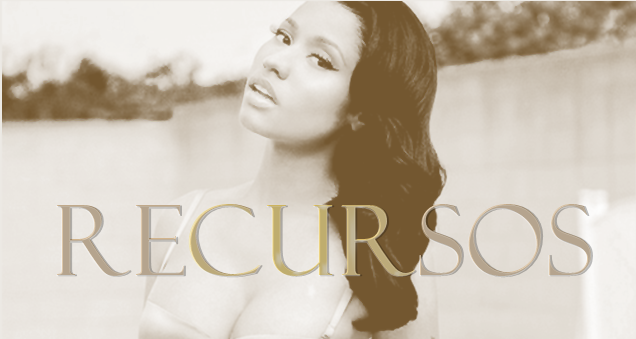
.jpg)
.jpg)

